Having issue with your Samsung TV, get resolved it by yourself through a repository of videos from Samsung
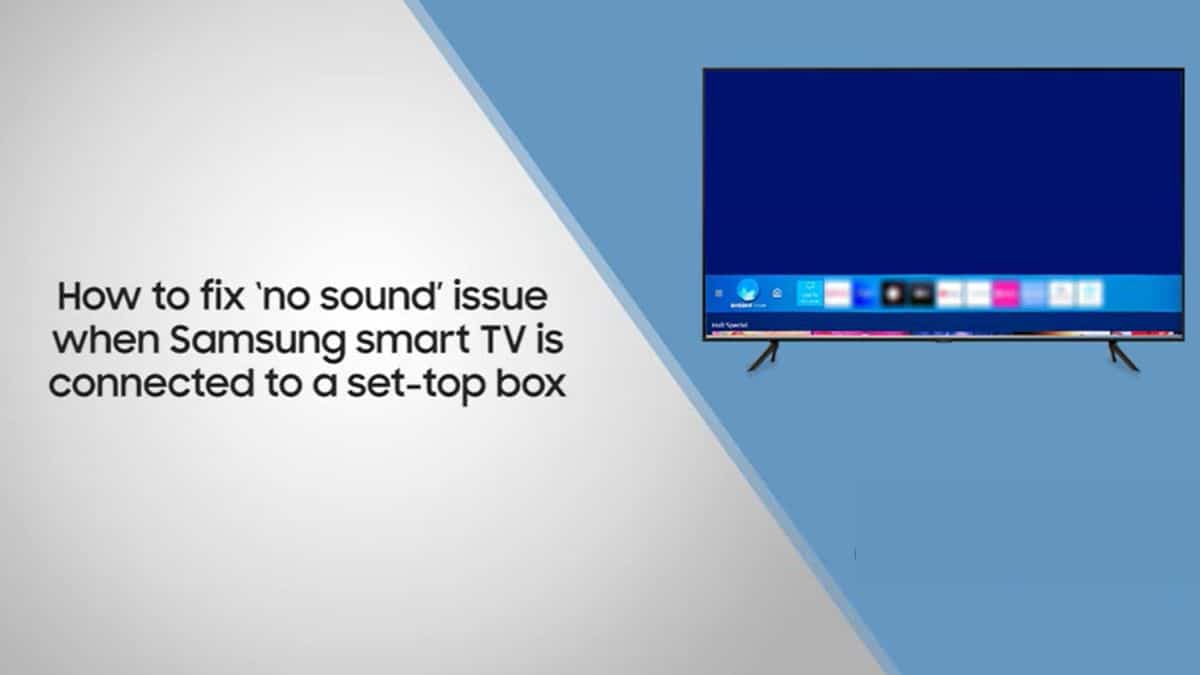
You must have come across a situation when an appliance broke or started causing issues. And then would have begun the series of postponing the plan to visit the service center for the repair. This is not something very hard to imagine, though hard to face in a busy schedule. Samsung, knowing the issue, has tried to bring a solution to all those who enjoy entertainment on Samsung TV. It has a repository of videos on its official YouTube channel regarding different issues and their DIY solutions that you can easily follow and solve the issue.
In case you are facing no sound issue on Samsung TV follow these steps
Step 1: First check the volume of the TV and if it’s right set the sound output of the TV as TV Speaker by following the path: Home>Settings>Sound>Sound Output
Step 2: Disconnect the TV from the power socket and reconnect it, then switch on the TV and update your TV’s firmware to the latest version by following the path:
Home>Settings>Support>Software Update>Update Now
Step 3: If the problem persists, reset the TV by following the path: Home>Settings>General>Reset
In case you are facing the issue of no sound when a Samsung Smart TV is connected to a set-top box follow these steps
Step 1: If the volume is fine, then set the sound output to ‘TV Speaker’ by following the path: Home>Settings>Sound>Sound Output>TV Speaker
Step 2: After the sound output is set to ‘TV Speaker’, perform a sound check by following the path:
Home>Settings>Support>Device Care>Self Diagnosis>Sound Test
Step 3: If the audio is okay in the sound test, then disconnect the TV and the set-top box from the power socket. Now, reconnect them to the power socket. If no sound is detected even after reconnecting the input cable, try using another input source.
Step 4: If the sound is not audible with an alternate source, then reset the TV by following the path: Home>Settings>General>Reset
For any such issue’s solutions make sure to visit its official YouTube channel and get it resolved.


