Here are 6 Google Maps and Lens Features that will Assist you on Your Next Trip
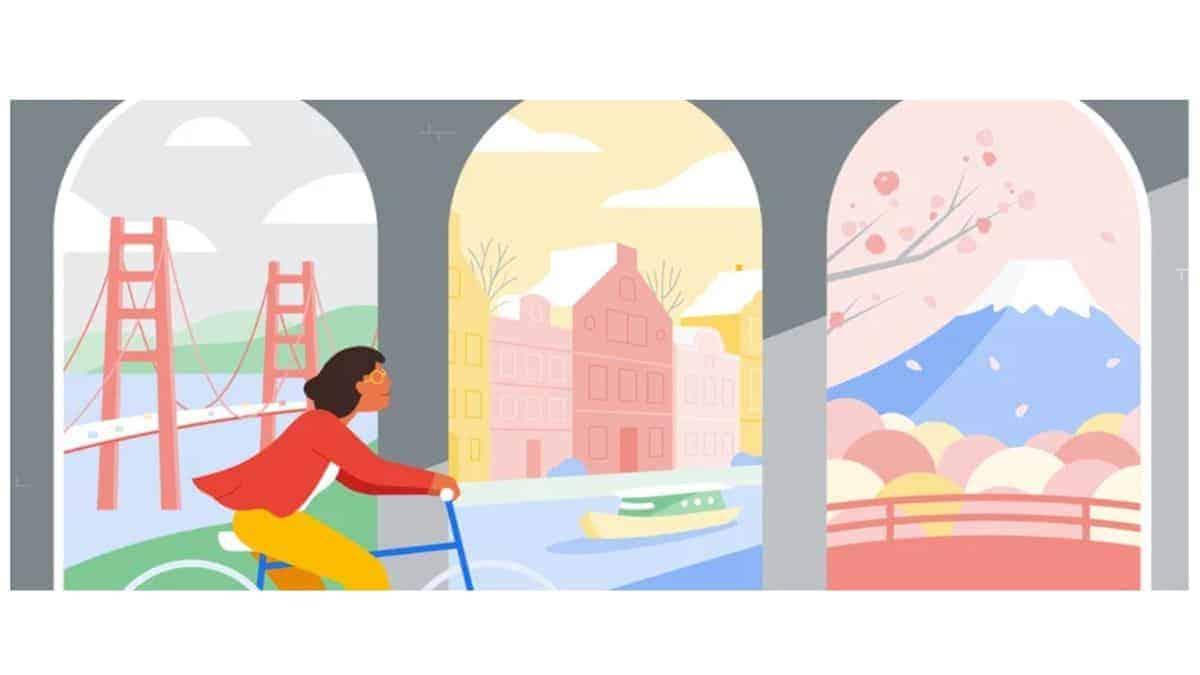
Folks, next time make your trip more fun and well planned using these six Google Maps and Lens features. Take a look at them.
Google Maps and Lens Features
When it comes to planning a trip whether be it a long one or a short one, having it well planned and well organized is a must to avoid any sorts of troubles or unexpected hurdles in between the journey. These Google Maps and Lens features will be able to assist you with a clearer idea of what to expect in different places to even the cuisines available there. Check them out.
1. Immersive View for a Clearer Idea
While checking out a tour destination, go to Google Maps and check out “Immersive View”. With the Immersive View feature, users will be able to see a photorealistic image of the places they are planning to visit and even get an idea of the weather there, at different time of the day or at a particular time of a particular day. They will also be able to get information like, when the place is more crowded or when the traffic is at its worst and more. This will help the user to plan the perfect time to visit the place and can give them an idea of what to expect there.
2. Recents Tab on Desktop Google Maps
Google will soon launch the “Recents Tab” on desktop Google Maps and users will be able to see an organized data of the places they have searched by City. This will help them to find the places quickly from their search history.
3. With Google Lens, Identify Landmarks, Artwork, Plants, Animals and Many More
Users with the help of Google Lens will be able to find and identify more about the thing that have captured their attention in the places they are visiting. So next time when you see a statue or an interesting flower, take out Google Lens and ask questions like “Whose statue is this?” or “What is the name of this flower?” and so on.
4. Discover Local Cuisines with Google Lens
With the help of Google Lens, users will also be able to search for a local cuisine they really want to try out or find the nearest restaurant selling it.
5. Using Live View on Maps, Navigate Using AR
Just with the normal function of Google Maps, it can be difficult to find the direction to the place you want to go in an un-known city. With the help of “Live View” in Google Maps, users will see AR arrows on the camera which will give them a much clearer idea of where to head to.
6. Bikes and Scooter Information
If you really want to roam a city you find interesting, Google will help you in finding the nearest place where you can get a bike or a scooter for your purpose. Search the place on Google Maps, select “Directions” and then swipe to cycling option. There you will find the nearest place where you can find one including its docking station.
So next time don’t forget to use these features. Use them and make your trip a more fun and hassle-free one.


